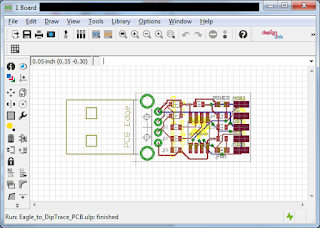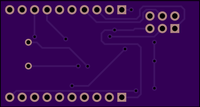I was on that Evil Beacon of Avarice(or EBAY) known the world over looking for cheep parts like headers, jumpers and the like. I generally like to look for a source and then see what they sell. most seem to either have a few odds and ends or everything under the sun. The seller in question had just about everything I wanted at the time and a USBASP programmer with a case for all of $4. It's has 10 pins and I have nothing with 10 pins.
Looking around e-bay the solution was a ugly adapter for the destination board. Long slender things that stick up in the air unsupported. That's just asking for mangled pins and the like. And it looks bad in pictures. I changed the concept to the opposite. I adapted the 10 pin header to use a 6 pin cable. My first batch is great. I had to test it with my USB Tiny ISP since that cheep 4 dollar programmer has some issues. Yeah more on that in the next post. This has the added benefit of being able to use a 6 pin programmer with a 10 pin board.
This is version 1. The next version will end up larger. I'm going to use a header design to fit in the keyed IDC socket, Then use a keyed 2x3 socket for the top. Sugru or polymorph for a bit of covering. The goal would be to make it more stable and a bit more foolproof.