Dip Trace comes with a couple of Eagle ULPs that will Convert eagle files to Dip Trace ASCII files that can be imported. I'm looking for a new ICSP that uses 6 pins. but all the sleek ones use the 10 pin headers, or are huge. So A trip to OSH Park and a search for ICSP and we find µUSBasp. the download link is an Eagle file so grap it, and load it into Eagle...
In the file menu there is a "Run ULP..." Item click on it.
Next an open file box opens, find the Dip Trace install folder. Mine was in C:\Program Files (x86)\
in there is a Utils folder. Open that and run Eagle_to_DipTrace_PCB.ulp
Next is a save file dialog. Save the file with a .asc extention. YOU NEED TO USE .asc AT THE END OF THE FILE NAME. not doing so will cause DipTrace to not see the file, so you have to find in in Explorer and rename it.
Notice the little finish message at the bottom. That's it no frills.
in a new Dip Trace PCB file, go into the file menu select import and Select DipTrace ASCII. Find your .asc file and open it.
Just one more reason to love DipTrace,




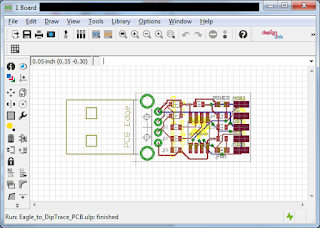


No comments:
Post a Comment